How to Livestream Your Music (Three Different Levels)
How to Livestream Your Music (Three Different Levels)

It shouldn’t be news to anyone reading this article that the act of performing live music has changed quickly and drastically due to the COVID-19 pandemic. Most of us who’d spent a chunk of our lives getting out and hitting stages — from house parties to bars and clubs to arenas and stadiums — miss the feeling of performing music in front of a live audience. While the pandemic situation is constantly evolving, with different rules in different areas regarding the ability of people to gather, it’s almost certainly going to be a while before most audiences feel comfortable going out to see artists and bands play live.
But simply giving up on live music is not an option. Music brings us together, and inspires those who would otherwise lose hope. That’s why we at Takamine want to give you information on a few ways of being able to play “live” without subjecting yourself or your audience to health risks. From super low-tech and simple live shows all the way up to professional broadcast-quality concerts that allow for tips and tickets, here are three levels of live streaming audio and video techniques that you might want to try out.
1. Phone It In
Let’s face it; not everyone has a big investment in music and pro audio gear. Especially in the case of young musicians and hobbyists, you might not be able to spend a bunch of cash just to allow yourself to livestream your music. But you may already have an acceptable solution in your pocket. That’s right; your phone (along with your guitar and voice) might be all you need to get started on doing livestream shows.
How To Do It: Several major social media platforms including Facebook, YouTube, and Instagram have a “Go Live” feature. Other platforms like Twitch were specifically made for live streaming functionality. Set up your phone so that you can be seen and heard, launch your preferred app, and hit the “live” button. At that point, your friends/followers (assuming you have some) will get a notification that you are live, and perhaps some of them will stop what they’re doing and check you out for awhile.
Pros: It’s super easy, and if you already have a typical smart phone, you don’t have to spend anything to jump in and do it.
Cons: It’s simply not going to sound very good. The built-in microphone in your phone is optimized for human speech, not music, and won’t offer the full frequency bandwidth or dynamics necessary for a really good live music experience. As a result, the sound may range from swirly/tinny to cutting out entirely when you play too quietly (or distorting badly if you play too loudly). Another problem is that not all platforms allow for just anyone to livestream, and may require a certain number of followers or subscribers.
Hints: If you’re going to try and stream with your phone alone, start by doing a test show. Enlist the help of a friend, who can tell you how good or bad your audio sounds, or if your video is choppy. Per above, you’ll need to find a magic sweet spot so that you’re close enough to your phone to allow the audio to be heard, but not so close that it’s distorting. If you’re looking for a cheap solution to improve the audio quality, a number of companies make external microphones for your phone in the $100 range, and that can make a big difference.

If you're going to stick with your phone to livestream music shows, you can get a step up in sound quality even with an inexpensive external microphone.
2. Broadcast Via Your Computer Webcam and Audio Interface
If you already have a computer audio interface (and there are some super inexpensive ones available if you don’t) and a webcam, now you’re able to get past the audio limitations of your phone and do some better-sounding livestream shows. The audio interface will accept your audio signals from your guitar and microphone (or mixer), and will allow you to use software such as Open Broadcast Software (OBS) to connect to the platform of your choice, from Facebook to YouTube to Twitch to more. Beyond its flexibility, the best part about OBS is that as open-source software for Windows, Mac and Linux, it’s free. Note that there are other choices for livestream broadcast software, so take a look around and see what works best for you.
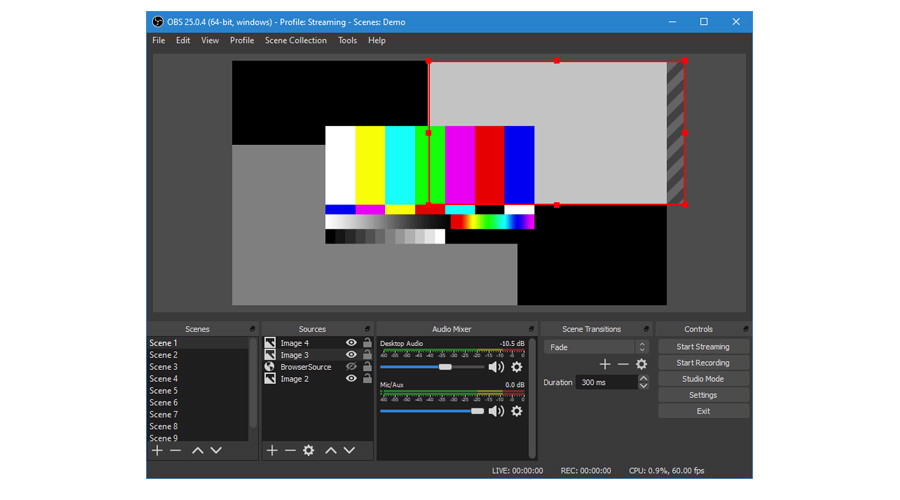
Broadcast software like OBS (above) allows you to stream your audio and video from your computer with professional quality straight to platforms like Facebook, Twitch, YouTube and more.
How To Do It: You don’t need to change the setup you probably already use for recording. Plug your Takamine and vocal microphone (or whatever other sources you need for your show) into your computer audio interface. Download OBS, and launch it. The quick setup will likely work just fine; it will recognize your audio interface and your webcam (assuming they are plugged in and turned on). That’s about it! Position yourself so that your audience can see you, hit the “go live” button and you’re doing a show.
Pros: You now have pretty much (see below) the same quality level as you do when you record, and your audience is able to hear you loud and clear.
Cons: You’ll need to resist the urge to crank up the software’s settings in audio and video quality to the top level. The fact is that the bandwidth limitations from your home, and those of your potential audience, can create problems and you end up with a stuttery, choppy broadcast. Try using the default settings and see how it goes before getting fancy. A reasonably good livestream gives your audience the type of sound quality they’d get from a typical MP3 file. It’s a little data compressed, but it’s totally usable.
Hints: You may think that you need to create a visual setting that is super impressive, like putting up a green screen or an elaborate stage scene. Not so! What people tend to enjoy in a livestream show is the realness and intimacy of seeing a musician in a setting of a regular person. If that’s a bedroom, a living room, a back patio or the like, that’s fine.

For livestreaming, you can get a very inexpensive USB audio interface for your computer... there are plenty of choices available with only one or two channels which should be fine for your live needs (larger and higher-quality interfaces are available too, but they cost more). Combine it with a typical webcam like you use for videoconferences, and you're all set to put on a great-sounding live show.
3. Making Some Money Remotely
Obviously, doing these kinds of livestream shows allows you to get your music out there to a potentially wide audience, which is good. However, many musicians have relied on the income that comes from playing live shows, and all we’ve talked about so far is delivering your show for free to whoever wants to see and hear it. If you’re a band or artist that has a following, there are ways to also add a revenue component to a livestream show.
How To Do It: A very simple thing that many musicians do is simply to mention that you have a PayPal, Venmo, CashApp, or other payment processing tool, and encourage your audience to give you tips. Just like shows you do in person, some people are happy to tip, while others are happy to just get in on some free tunes. If you do have a payment platform, make sure to include the link in the text description of the show.
Another way to add revenue to livestream shows is to stream with a service like StageIt. This kind of platform allows for not only tips, but also ticketed shows where your audience can buy tickets in advance. A word to the wise: you will be setting yourself up for disappointment if you don’t have a reasonably large following and try and sell tickets to your show, unless you are cool with your mom and cousin Robbie being the only people watching.

Platforms like StageIt and others allow live performers to sell tickets to livestream events.
Pros: You can actually make some money doing shows from the comfort of your own home. How much money you make has the same limitations as real-life shows in person; if you can’t connect with enough people who value your music enough to want to pay for it, you won’t make much. But a number of artists who do this on a regular basis have found a steady income stream for live shows on video/audio.
Cons: You’re going to miss the audience reactions that you get while onstage in a physical venue. You finish a great tune, and while you might get a lot of text responses of, “YEAH!” and “WOOOO!”, it’s a step removed from the screams and cheers you’d get in person. It takes some getting used to. Also, per above, unless you already have a big following, it’s very difficult to get people to buy tickets to an online show… especially when there are tons of people doing it for free.
Hints: You have to figure out ways to engage the audience, which is more difficult when they’re sometimes thousands of miles away from you (as opposed to being a few feet from the stage). Talk to people. Ask them questions. Take requests. Do whatever you can to make the audience feel like they’re part of a live event, rather than passively watching a pre-recorded show. This kind of thing is what keeps people coming back time and time again to check out your shows.
There’s More
The easiest way to set yourself for a disappointing livestream show is the same as a bad show in the flesh, which is to not put enough effort into promoting the show beforehand. Schedule the show well ahead of time, and reach out to your contacts to let them know about it a few days beforehand. On the day of the show, send out another batch of reminders. Like most gigs for most musicians, you'll likely never have as big of a crowd as you'd like, but everyone starts somewhere. This week's show for 20 people might turn into 40 next week, 100 the week after and so on.
More importantly, all of this info is just the tip of the iceberg in regard to live-streamed music shows. The very best education you’ll get is by watching other artists who are experienced with livestream shows, and seeing what they do that works (and what doesn’t). As always, with a Takamine, you have an advantage in that the direct signal coming right out of your guitar is going to sound great, and it’s one less thing to worry about when you jump into the world of live-streamed music shows!


